Step 1
Log into your personal Facebook account. Navigate to your home feed and look for the "Pages" section on the left menu.
Log into your personal Facebook account. Navigate to your home feed and look for the "Pages" section on the left menu.
Do you have a business and would like to make a business page on Facebook? Use our guide, which includes step-by-step screenshots, to make a Facebook business page quickly and correctly.

Facebook is super popular, with 2.89 billion people using it every month. If you don't have a Facebook business page, that's a lot of folks you might not reach.
A Facebook business page is key if you're looking to spread the word about what you do. It's the place where you can tell people about your business, show off your latest products, and even help out your customers. This guide will take you through how to make a Facebook page that really draws people in.
Think of a Facebook business page as your business’s spot on Facebook where everyone can find out about you. It’s where you can post all the important stuff like your opening hours, how to get in touch, and what you offer. It’s also great for keeping everyone up-to-date with what’s new and exciting in your world, and you can even sell things right from your page.
Having a business page also means you can use Facebook’s shop and ad tools. This means you can show off your products right on Facebook and even pay to reach more people if you want to.
On the flip side, a personal Facebook account is just for individual people. You can set it to private or let everyone see it, and people can add you as a friend. But, unlike a business page, you can't use the cool marketing tools that help you sell stuff or promote your page.
This guide was put together using the desktop version of Facebook. When we grabbed screenshots to show you how things work, we trimmed them down to focus on the important bits. So, what you'll see in the pictures is just the part of the screen where the action happens. So, open your PC or Apple Macbook and read on.
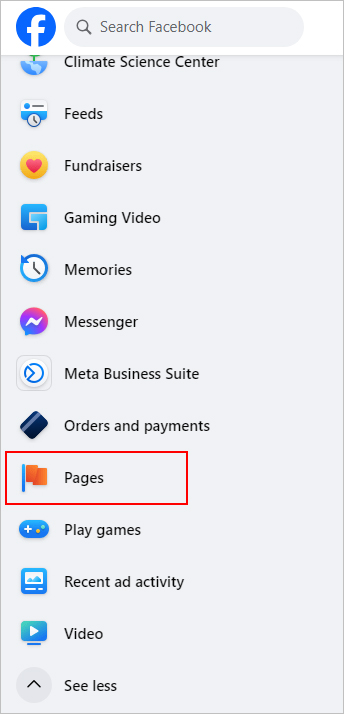
Log into your personal Facebook account. Navigate to your home feed and look for the "Pages" section on the left menu.
Log into your personal Facebook account. Navigate to your home feed and look for the "Pages" section on the left menu.
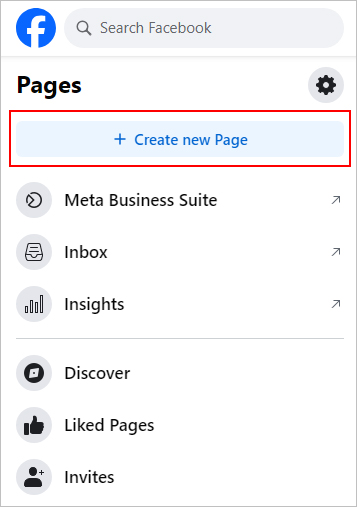
Click on "Create New Page" within the "Pages" section.
This action redirects you to the page setup area where you can start the process of creating your Business Page.
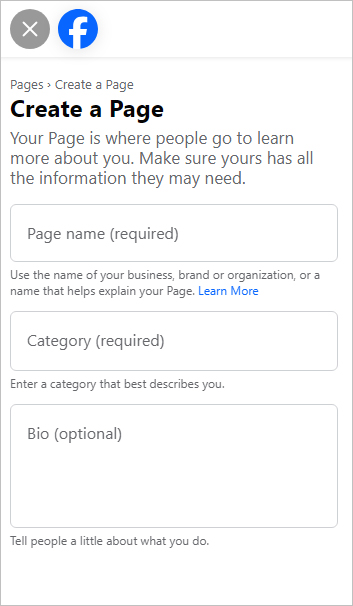
Enter your Business Page Name (usually your business name), choose a Category that best represents your business, and write a Description that succinctly outlines your business's offerings.
A clear, concise description can improve your page's searchability and reach.
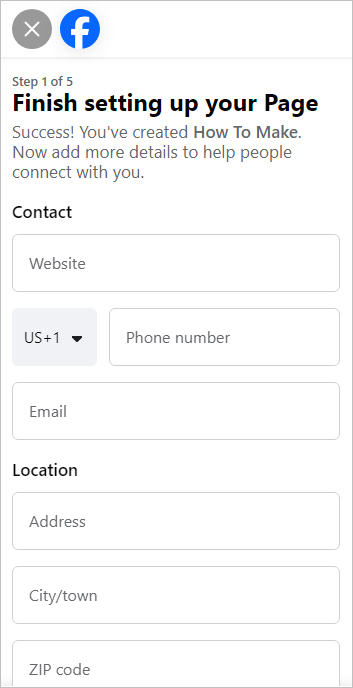
At this moment your business pages is offiialy created. Next your should fill in your business information.
Include your website, contact info, business hours, and any other relevant details. The more information you provide, the easier it is for customers to connect with you.
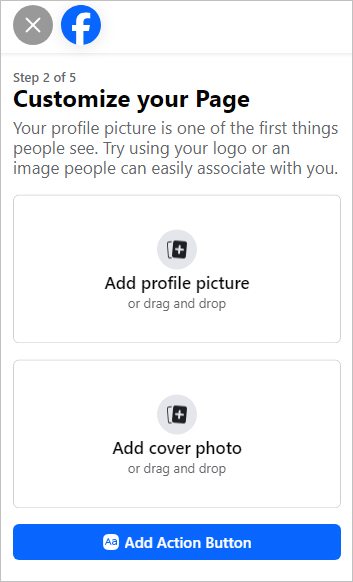
Add a profile picture and cover photo.
Use your logo for the profile picture and a relevant, high-quality image for the cover photo. Ensure these visuals align with your brand identity for immediate recognition.
Add an action button for your Page that aligns with your business goals, such as "Contact Us," "Book Now," or "Shop."
This button should direct your visitors to take a specific action, effectively converting page visits to business outcomes.
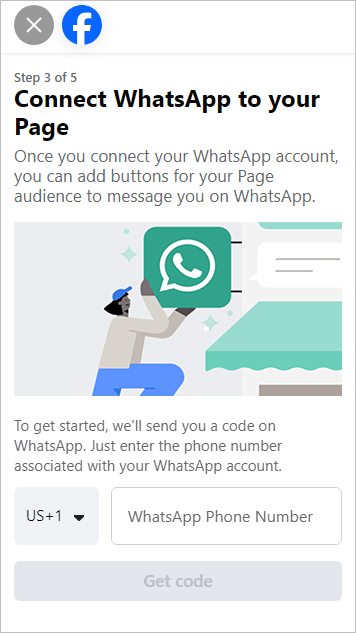
Add WhatsApp phone number to your page.
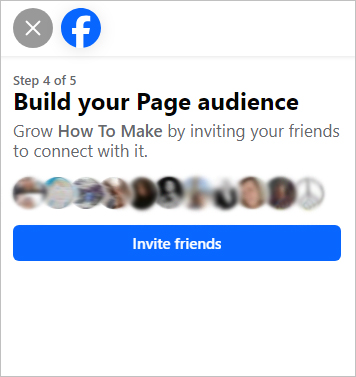
Use the "Invite Friends" feature to build your initial audience.
Engaging your personal network is a great way to gain your first likes and shares, increasing your page's visibility.
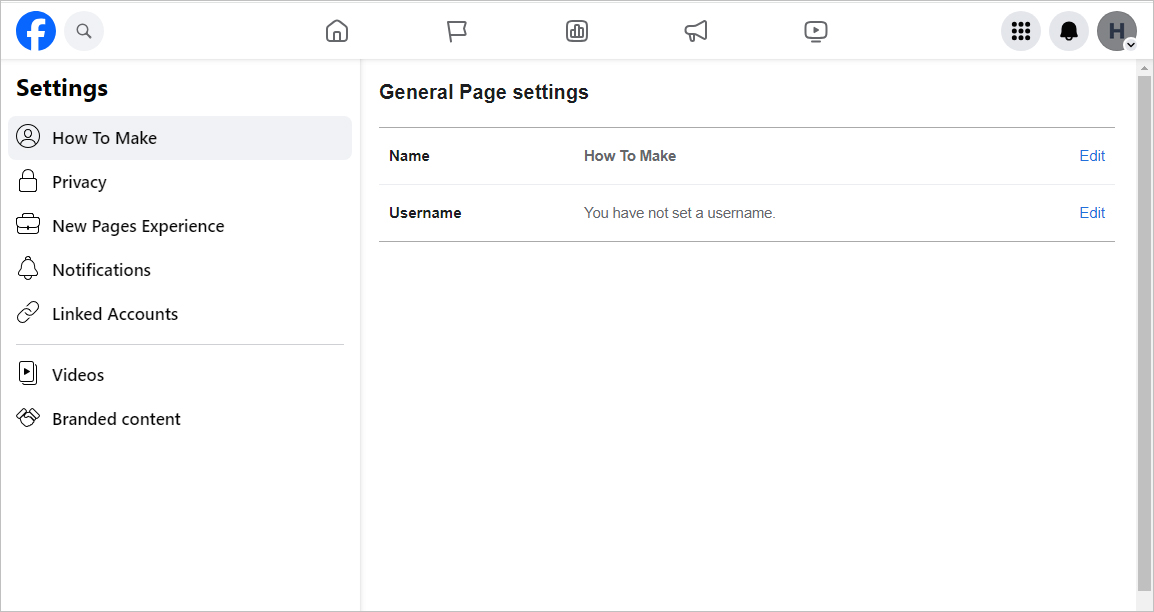
Explore the "Settings" section for additional customization options.
Set up messaging preferences, page roles, and more to optimize how your team manages the Page.
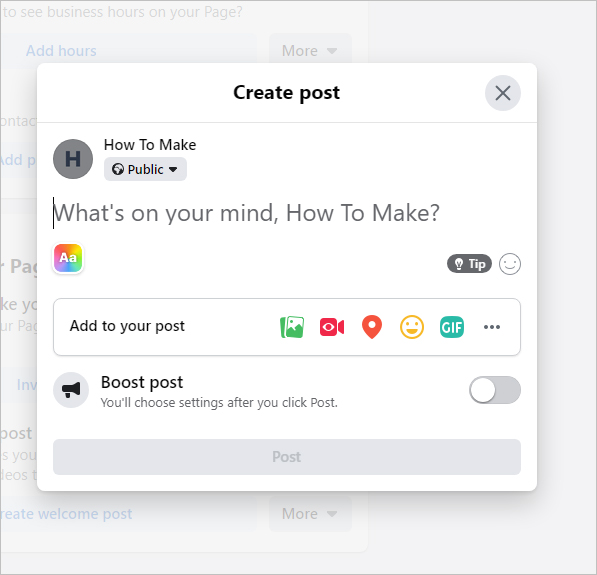
Create a welcome post for your Page.
Share something engaging right off the bat - whether it's a special promotion, a behind-the-scenes look at your business, or a simple greeting to your new followers.
Ever wondered if your business really needs a Facebook page? Let's clear that up - yes, it does, and here's why it's more than just a good idea.
Imagine Facebook as this vast, bustling online market. It's where people hang out, not just to catch up with friends but to find businesses like yours. That's your cue. Having a Facebook Business Page puts you right where the action is, allowing you to be seen and discovered by potential customers who are already scrolling and looking for what you offer.
Think of your Facebook page as your business's online home. It's quick to set up and even quicker to update, unlike traditional websites. You can post your opening hours, services, and location in a snap, making sure everyone knows what you're all about. Plus, it's where you can show a bit of personality. Launching a new product or hosting an event? This is where you shout about it.
But here's the real kicker: communication. Facebook gives you a direct line to your customers. They can reach out with questions, and you can respond in real time. This kind of interaction is gold for building trust and loyalty - no more waiting on emails or phone calls.
And the cost? Practically zero. Posting on your Facebook page doesn't cost a dime, making it one of the most cost-effective ways to market your business and boost your visibility. On top of that, Facebook's insights give you a peek into what your audience likes, helping you tailor your content and strategy to keep them engaged.
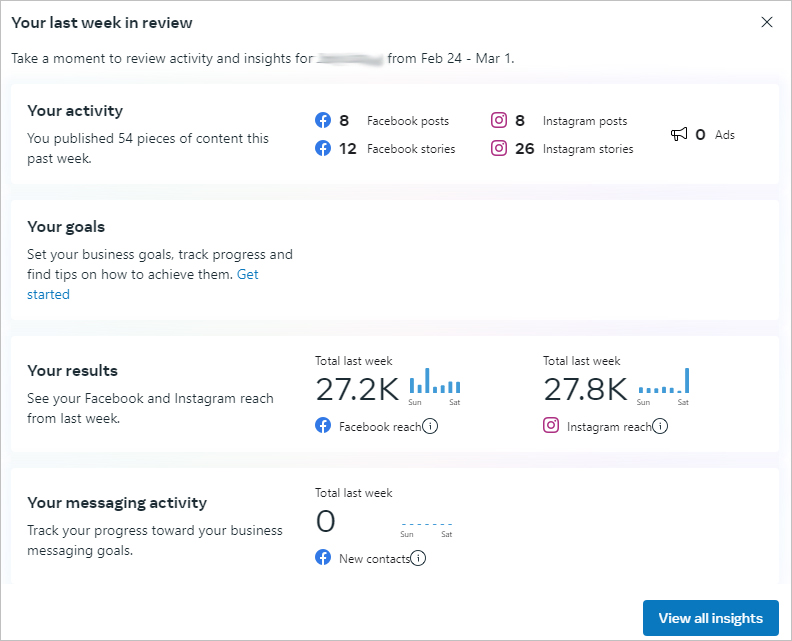
If you're thinking about advertising, Facebook ads can extend your reach without draining your wallet. You can target your ads to match your ideal customer profile, making sure you're seen by the people most likely to be interested in your business.
But a Facebook page is more than just a marketing tool. It's a place to build a community. It's where you share content that resonates with your audience, creating a space where people feel connected to your brand. It's not just about selling but about creating lasting relationships.
So, a Facebook Business Page isn't just another item on your to-do list. It's an essential step in connecting with your customers and growing your business in today's digital age. It's about making your business accessible, relatable, and engaged with its community. So, why not start today and see where it can take you?

Kenneth Rhodes is a tech-savvy entrepreneur and writer with a deep-rooted passion for artificial intelligence, cryptocurrencies, and social media. An MIT graduate in Computer Science and Engineering, he has significantly contributed to the tech sector through roles in software development and innovation management. Kenneth is the founder of AquaGen, a groundbreaking startup that innovates in the field of extracting drinkable water from the atmosphere, aiming to alleviate water scarcity in arid regions.
Comments (0)
Write a comment. Your email address will not be published.