Step 1
Start by opening the Snapchat app on your mobile device. Ensure you're logged in. Proceed to take a snap using the camera tab. You can choose to take a new photo or video, or you could select an existing image from your gallery if you prefer.
Creating stickers on Snapchat becomes effortless and seamless with this detailed step-by-step instruction. This beginner-friendly guide walks you through the straightforward steps to design your own stickers directly within the app, adding a personalized touch to your snaps.

Snapchat continues to stand out in the crowded world of social media with its ephemeral messages and highly interactive features. Unlike other social media platforms, Snapchat offers a fleeting glimpse into one's day-to-day moments with photos and videos that disappear after 24 hours. This unique feature inspires users to be more spontaneous and creative with their content, making every snap a fresh and genuine expression of the moment.
Stickers on Snapchat are dynamic tools that enhance communication and add a playful layer to your snaps. They come in various forms, each designed to cater to different moods, events, and messages, making every interaction vibrant and visually appealing.
Emoji Stickers: These are the most basic yet versatile types of stickers available on Snapchat. Ranging from classic smileys to more intricate emojis, they help convey emotions quickly and effectively, adding a layer of emotion to your messages that text alone might not capture.
Bitmoji Stickers: For a more personalized touch, Bitmoji stickers allow users to create an avatar that resembles them and then use it in various scenarios. Whether it's your Bitmoji drinking coffee, playing a guitar, or just lounging around, these stickers make your snaps feel more personal and intimate.

Geo Stickers: Available only in specific locations, Geo stickers celebrate the local flavor of a place. Whether you're traveling to a new city or showcasing highlights from your hometown, these stickers automatically appear based on your geographical location, adding a locale-specific touch to your snaps.
AR Stickers: Augmented Reality (AR) stickers take interactivity to another level. By using the camera, these stickers can be placed in real-world scenes, moving and reacting as if they were part of the environment. They're perfect for creating more immersive and engaging stories.
Seasonal Stickers: Snapchat regularly updates its sticker library with seasonal themes - think Halloween, Christmas, Valentine's Day, and more. These allow users to celebrate occasions with timely and festive flair, making every seasonal greeting or celebration even more special.
By using these diverse types of stickers, Snapchat users can enhance their storytelling, personalize their communications, and enjoy a richer, more engaging social media experience.
Custom stickers on Snapchat offer a unique opportunity for users to infuse their personality into their digital conversations. Unlike the standard stickers available in the app, custom stickers can be crafted from any part of your snaps or even from your own drawings, enabling a level of customization that truly reflects individual style and creativity.
The ability to create custom stickers means that you can tailor your communication in a way that resonates more deeply with your friends and followers. For instance, if you have an inside joke with a friend, you can turn it into a sticker that brings a smile every time it's used. Or perhaps you have a favorite pet, a memorable holiday photo, or a unique hobby - these can all become recurring themes in your Snapchat conversations through your own stickers. This personal touch can't be replicated by pre-made options and makes each interaction feel more thoughtful and bespoke.
Moreover, custom stickers can serve as a branding tool for those looking to promote their personal brand or business subtly and effectively. By incorporating logos, taglines, or signature products into stickers, businesses can keep their brand top of mind in a way that feels organic and engaging rather than intrusive. This creative expression not only enhances the visual appeal of your snaps but also strengthens the connection between you and your audience, making every snap a potential touchpoint for engagement.
So, let's learn how to easily create custom stickers on Snapchat, enhancing each snap with a touch of your personal flair.
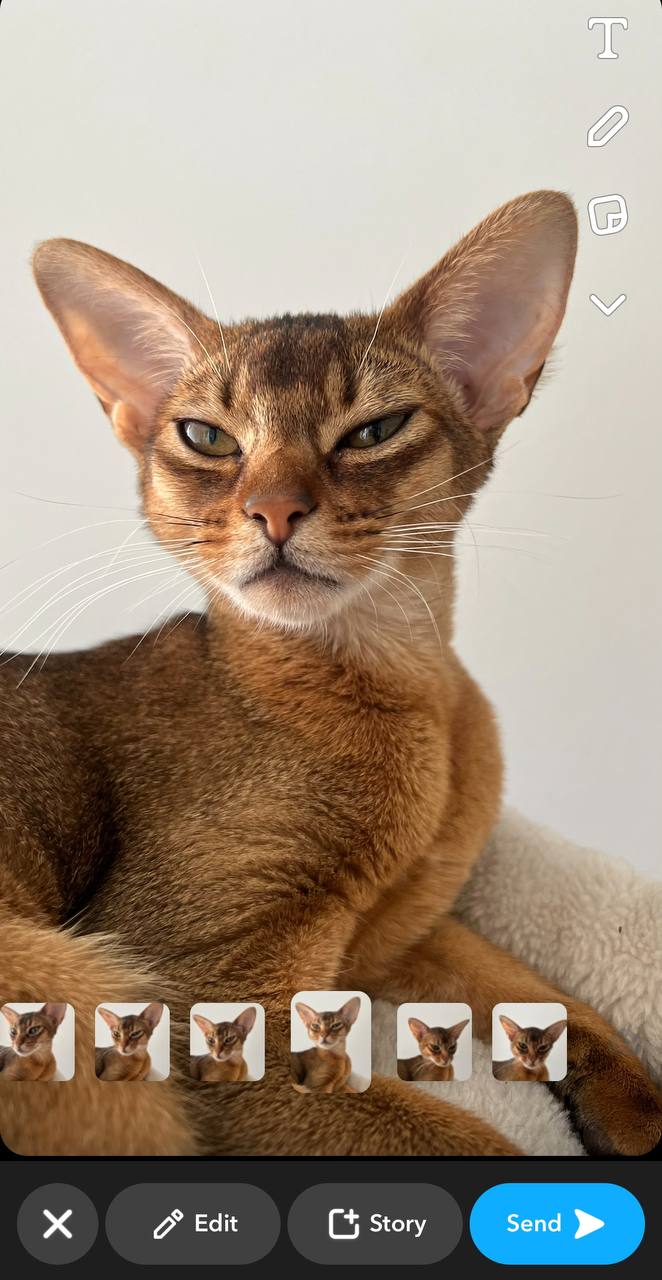
Start by opening the Snapchat app on your mobile device. Ensure you're logged in. Proceed to take a snap using the camera tab. You can choose to take a new photo or video, or you could select an existing image from your gallery if you prefer.
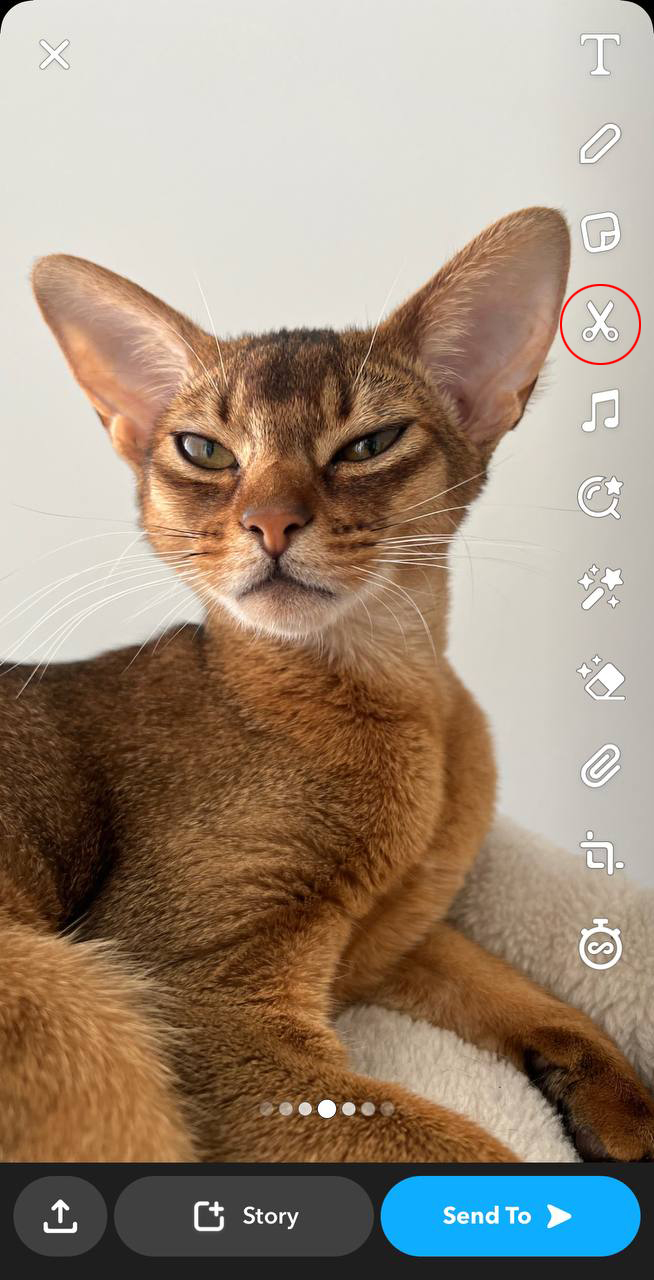
Once you have the snap ready, tap on the scissors icon on the right-hand side of the screen. This icon is your gateway to creating stickers.

After tapping the scissors icon, use your finger to draw an outline around the part of the snap you wish to turn into a sticker. Try to be as precise as possible, although the app is quite forgiving and will automatically refine the edges for a cleaner look.
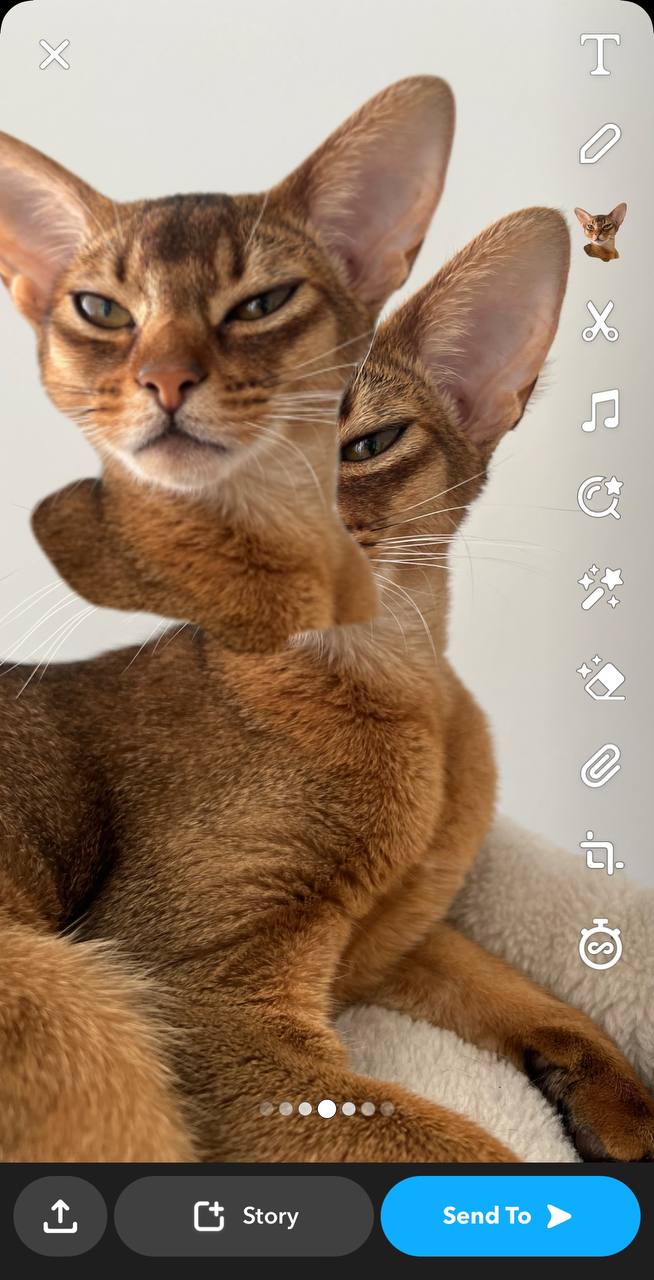
When you release your finger, Snapchat will automatically save your newly created sticker. It will appear in the stickers tray, ready to be used immediately or saved for later use.
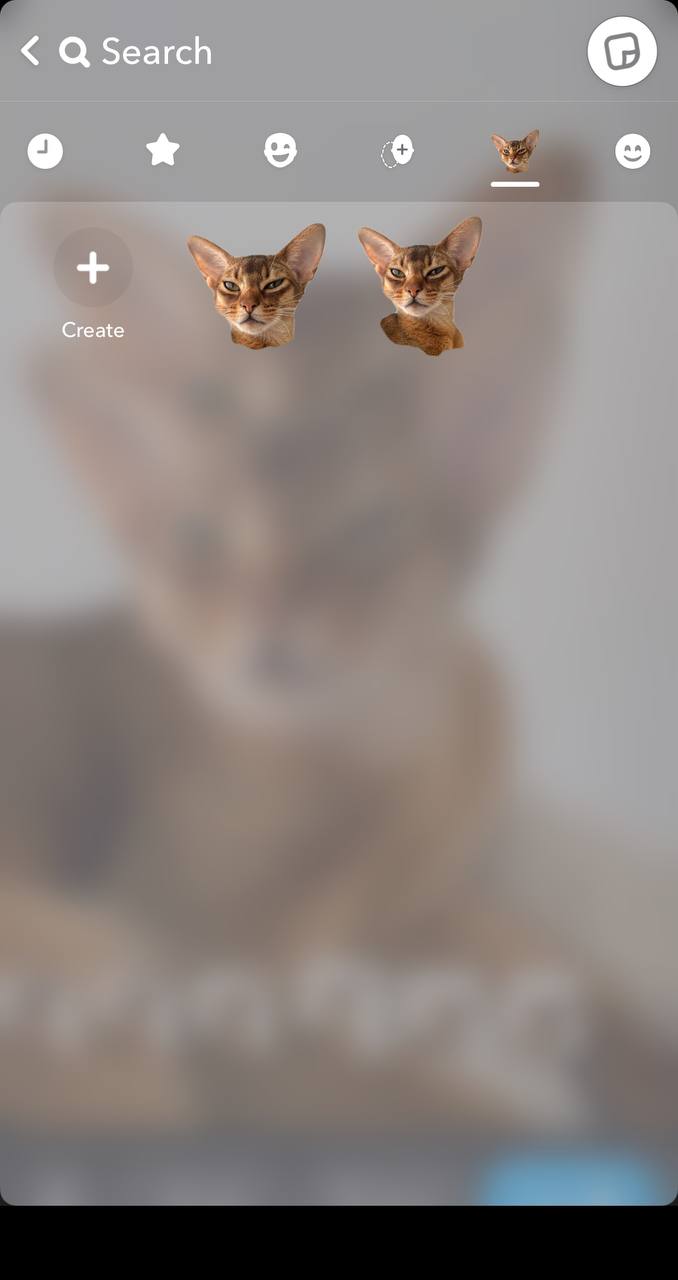
To use your new sticker, navigate to the sticker tray where you will find your creation above the "Scissors" tab. Tap on your sticker to add it to your snap. You can move it around and resize it by pinching in or out to fit your snap perfectly.

You can move it around and resize it by pinching in or out to fit your snap perfectly. With your sticker in place, you can now send the snap to your friends or add it to your story. Alternatively, you can save it to your camera roll for later use.

Kenneth Rhodes is a tech-savvy entrepreneur and writer with a deep-rooted passion for artificial intelligence, cryptocurrencies, and social media. An MIT graduate in Computer Science and Engineering, he has significantly contributed to the tech sector through roles in software development and innovation management. Kenneth is the founder of AquaGen, a groundbreaking startup that innovates in the field of extracting drinkable water from the atmosphere, aiming to alleviate water scarcity in arid regions.
Comments (0)
Write a comment. Your email address will not be published.