Guide for Moms: How to Create an Online Store by Yourself and Make Money from Home?
How do moms make money from home in our modern era? It's apparent that often moms are tied to the house and don't have the opportunity to commute to an office. In this guide, we'll explain how moms can independently create an online store and start earning money right from their home.
Motherhood is undoubtedly the most challenging job in the world. But, with almost half of global online purchases made through ecommerce platforms, creating an online store can be an exciting opportunity to supplement your income from home. This venture may seem daunting, but you'll find it manageable with the right plan and tools.
Re-Entering the Workforce as a Stay-at-Home Mom
Regardless of whether you have prior business experience, the digital world offers a fair playground for everyone. As a stay-at-home mom, your organizational and multitasking skills will come in handy when launching and managing an online store. The key is to strategize well and leverage your innate abilities.

As a mom, it's vital to thoughtfully evaluate your starting budget, the proposed size of your inventory, the likely scope of your store's reach, and the amount of time you can realistically devote to this new venture. This step is crucial as it provides you, as a mompreneur, with a clear vision of your online store's potential, thereby guiding you to make strategic decisions rooted in insight and understanding.
Choosing Your Niche
When launching your online business, one of the most crucial decisions to make is choosing what products or services to offer. This selection has to be made meticulously, as it significantly affects your business's success and sustainability. Here's a step-by-step guide to simplify this process:
1. Explore Your Passions and Skills
Combine motherhood and business by channeling your interests or skills. If you love crafting children's clothes or toys, consider that as your product. If you're great at making healthy meals for your kids, think about selling nutrition-focused recipe books or meal kits.
2. Assess Market Demand
Invest time in studying market trends and consumer demands. Use your everyday interactions with other parents or community members to gauge what products or services fellow moms may need.
3. Consider Profitability
Analyze the costs of producing, storing, and shipping your product, or the time and resources needed to deliver your service. Balance these against the potential selling price to ensure your venture will be profitable.
4. Keep Logistics in Mind
Consider the practicalities of storing and shipping your product. Some items may have special requirements that could complicate logistics or increase costs. Make sure your chosen product or service is manageable alongside your parenting duties.
5. Gauge Market Competition
It's essential to understand your competition. If there's an oversaturation of similar products or services, it might be challenging to gain a foothold. Think about how you can differentiate your offerings from others.
6. Test Your Product or Service
Consider a small-scale test run of your product or service before fully launching your business. This step can offer practical insights into demand and potential improvements.
Achieving a Harmony Between Business Endeavors and Motherly Duties
Mastering the art of balancing your business endeavors with your motherly duties is key to successfully launching and managing a home-based online store. As a mompreneur, you're not only juggling household tasks and parenting, but also the unique challenges that come with running a business.
Running an online store doesn't equate to a standard 9-5 job. It requires consistent attention, often outside traditional working hours. The beauty of this business model, however, lies in its flexibility, allowing you to blend work tasks within your daily routine as a mom.
Start by creating a defined work schedule. Identify quiet times during the day, such as when your children are at school, napping, or engaged in activities. You can allocate these periods to manage critical business operations, like updating product listings, managing inventory, and communicating with customers.
In addition, technology can become a valuable ally in managing your time. Use productivity tools to automate certain aspects of your business, like social media postings or email marketing. This can free up your time for more pressing issues that demand your attention.
The responsibility of running an online store needn't rest solely on your shoulders. If you have a partner, relative, or even a willing friend who can lend a hand, don't hesitate to delegate tasks. Open communication is essential here; discuss and distribute responsibilities in advance to ensure smooth operation of your business. This also helps prevent misunderstandings or disagreements down the line.
Most importantly, remember that you're a mom first and an entrepreneur second. It's okay to have periods where your business needs to take a backseat. Embrace the flexibility that an online store offers. If you miss an email because you were attending a school play, it's okay. The email will be there when you return, and your customers will understand.
In essence, as a mompreneur, your goal is to create a harmonious synergy between your role as a mom and your ambitions as an entrepreneur. While it's a challenging journey, with effective planning and management, it's entirely possible to run a successful online store without compromising your invaluable role as a mom.
Main Online Marketplaces to Start Your Business
Starting an online business can be a thrilling yet overwhelming task for moms. One smart and efficient way to initiate this journey is by leveraging well-established online marketplaces such as Etsy, Amazon, eBay, or even social commerce platforms like Facebook Marketplace and Instagram Shopping.
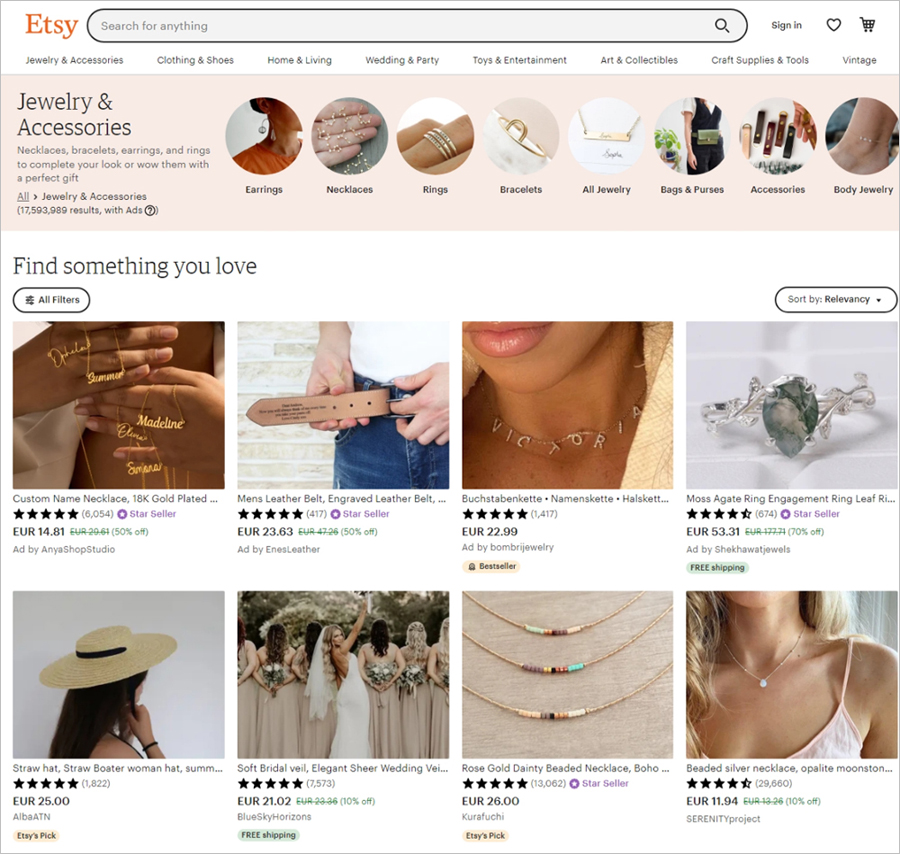
Etsy.com
From all these marketplaces, we would like to highlight Etsy, an ideal platform for entrepreneurial moms for selling unique, handcrafted, and vintage goods. As it emphasizes individual creativity, Etsy marketplace is particularly beneficial for moms who craft their own products, like clothing, jewelry, or home decor. By following this link you will get 40 free listings on Esty which will allow to save aproximately $8 from the start.
Why Consider Established Marketplaces?
- Ease of Use: These platforms are user-friendly and have built-in interfaces that make setting up an online store relatively simple. You don't need any technical skills to start selling.
- Customer Base: These marketplaces already attract millions of shoppers globally. By setting up shop on these platforms, you can instantly access a vast pool of potential customers.
- Lesser Costs: Starting on a marketplace involves lower costs as compared to setting up an independent online store. You don't need to invest heavily in a website's development, maintenance, or marketing.
- Trust Factor: Customers are generally more comfortable buying from these trusted platforms, which can be particularly advantageous when you're a new seller.
Starting your online business on established marketplaces can be a practical first step. As you gain experience and establish a customer base, you can consider transitioning to your independent online store. It provides a great learning curve, allows you to test your product ideas, and build confidence in managing an online business while juggling mom duties.
Opting for Your Own Online Store
While using well-known online marketplaces can provide a beneficial starting point, numerous mompreneurs opt to launch their own online stores right from the get-go. Instead of initially working within the framework of another platform, you might be drawn to the idea of carving your own path from the get-go.
Launching your online store immediately offers complete control over your brand, customer experience, and business operations. It's comparable to building your own house from scratch - you dictate the design and functionality according to your preferences.
For some moms, this direct approach aligns better with their entrepreneurial ambitions and confidence. This isn't merely a business decision, but also a powerful assertion of your capacity to juggle motherhood and an independent business. You're not merely following a path, you're creating your own.
How to Create an Online Store - 10 Easy Steps
For busy moms, using a website builder to launch an online store offers numerous advantages over more complex development methods. Website builders are user-friendly, requiring no coding knowledge, and provide a plethora of design templates that you can customize to suit your brand. They come with built-in ecommerce capabilities, such as secure payment gateways and shipping settings, saving you the hassle of integrating these systems yourself.
Plus, website builders handle all the technical aspects, including hosting and security, so you don't have to worry about maintenance or troubleshooting technical issues. This allows you to focus on what you do best: managing your business and connecting with your customers. In contrast, developing a website from scratch or via a more complicated CMS could demand a steep learning curve and significantly more time — luxuries that many mompreneurs can afford.
1. Select an User-Friendly Ecommerce Website Builder
Starting an online store can feel overwhelming, but with the right tools, it's completely manageable, even with a busy mom's schedule. Here's a rundown of four best ecommerce website builders - Shopify, BigCommerce, Wix and Squarespace - that could be the perfect partners in your entrepreneurial journey:
Shopify
Shopify stands as a robust and user-friendly ecommerce platform, offering a wide array of tools that make it ideal for mompreneurs venturing into the online retail space. Although it is not necessary to have any technical skills to launch a store on Shopify, it's hardy can be called easy-to-use. You'll surely spend some time on creating your online store, but the result will be great.
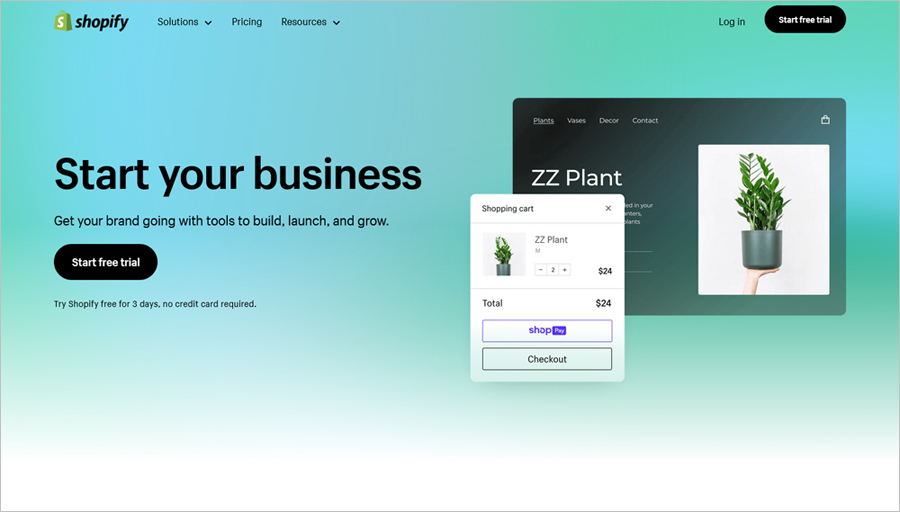
Shopify.com
From an array of beautiful, customizable templates to an extensive app marketplace, Shopify allows you to create a unique online storefront that aligns perfectly with your brand image. In-built SEO tools ensure your products get noticed in the digital crowd, while integrated payment and shipping solutions make transactions seamless, both for you and your customers.
Its scalability is one of Shopify's strongest points. As your business grows, Shopify can grow with you, accommodating increased product listings and traffic without sacrificing performance. It also integrates well with other marketplaces like Amazon or Etsy, providing the flexibility to manage all your sales channels from a single dashboard.
Coupled with 24/7 customer support and an extensive resource library, Shopify makes it easier for moms to juggle the roles of an entrepreneur and a parent, turning their entrepreneurial dreams into a thriving online business.
- Scalability: Shopify is an excellent platform for businesses of all sizes. It's designed to grow with your business, offering plans that cater to varying business needs and sizes.
- Highly Customizable: With a broad range of themes and extensive customization options, you can design a unique storefront that perfectly represents your brand.
- Integration with Various Channels: Shopify allows for seamless integration with other sales channels like Amazon, Etsy, and various social media platforms. This feature enables you to manage all your sales from one centralized platform.
- Built-In Payment Gateway : Shopify offers a built-in payment gateway, Shopify Payments, simplifying transactions and reducing the need for third-party integrations.
BigCommerce
BigCommerce presents itself as a comprehensive and feature-rich platform that allows entrepreneurial moms to set up an online store with ease. Its focus on lots of additional options and rich features means that you will need some technical expertise to launch a professional ecommerce website.
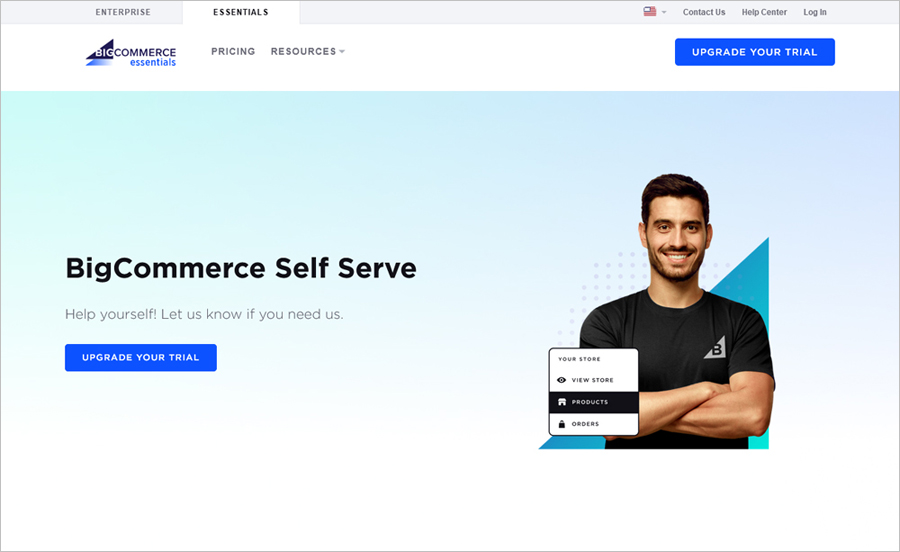
BigCommerce.com
With an extensive selection of customizable, responsive templates, BigCommerce enables you to design a store that aligns with your brand identity and engages your target audience. The platform also supports selling on multiple channels, including social media platforms and other marketplaces like Amazon and eBay, all from a single dashboard.
A big advantage of BigCommerce is its built-in features. Unlike many other platforms, BigCommerce includes various advanced features like product ratings and reviews, gift cards, and shipping quote calculators without needing any additional apps or plugins.
- Built-in Features: One of BigCommerce's main advantages is its extensive list of built-in features. Unlike many other platforms, features like ratings and reviews, gift cards, and shipping quotes are built directly into the platform, eliminating the need for additional apps or services.
- No Transaction Fees: BigCommerce doesn't charge any additional transaction fees, regardless of the payment gateway you choose. This can result in significant savings over time.
- Multichannel Selling: BigCommerce supports integrations with various sales channels, including Amazon, eBay, Facebook, and Instagram. This means you can sell across multiple platforms while managing everything from your BigCommerce dashboard.
Wix
Wix is a well-rounded website builder known for its beginner-friendly interface and rich customization options. With over 500 stylish templates, a drag-and-drop editor, and a vibrant app market, Wix makes it simple for moms to create a distinct online store that mirrors their brand personality.
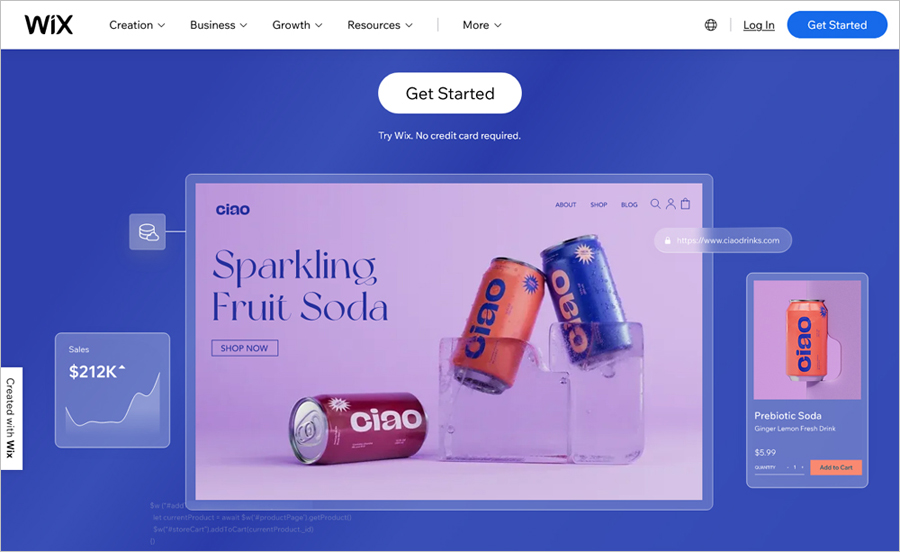
Wix.com
Whether you're a novice or a tech-savvy mompreneur, Wix's interface offers flexibility, allowing you to customize every detail of your online store. The platform also hosts an extensive app market for adding features like email marketing tools, live chats, and social media feeds, further enhancing your ecommerce capabilities.
Additionally, Wix's Artificial Design Intelligence (ADI) can design an attractive website in minutes, based on your answers to a few basic questions about your business.
Although some essential ecommerce features might incur additional costs, Wix's affordable plans and scalability make it a sound choice for moms who desire an adaptable and intuitive platform to kickstart their ecommerce journey.
- User-Friendly Interface: Wix's greatest strength lies in its simplicity. The platform's intuitive drag-and-drop interface allows even the least tech-savvy users to build a professional-looking online store. This makes it an ideal choice for moms who may not have prior experience in web design or coding. ix is known for its drag-and-drop editor that makes creating and customizing your online store a breeze.
- Extensive Template Selection: Wix provides hundreds of free, professionally designed templates that are optimized for mobile viewing. These templates cater to a wide range of industries and styles, allowing you to create a unique, visually appealing online store that reflects your brand.
- Wix ADI: For those who want an even simpler website building experience, Wix offers the Artificial Design Intelligence (ADI) tool, which can create a unique website based on your answers to a few simple questions.
- No Transaction Fees: Like BigCommerce, Wix does not charge any transaction fees, ensuring that you keep more of your earnings.
- Affordable Pricing: Wix's pricing is competitive, with various plans designed to fit different budgets and needs.
Squarespace
Squarespace is a renowned website builder, favored for its sleek, modern templates and superior design flexibility. It empowers moms to craft visually stunning online stores that not only catch the eye but also function seamlessly.
Squarespace's platform provides a choice of sophisticated, designer-grade templates, suitable for various industries. The drag-and-drop style editor ensures easy customization, even for beginners.
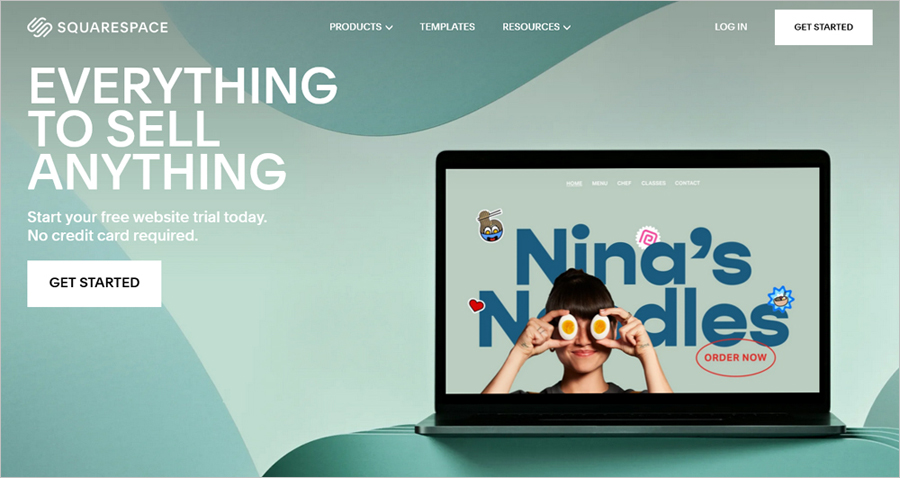
Squarespace.com
Squarespace shines when it comes to visual presentation, offering extensive styling options, integrated image editor, and video backgrounds. This ensures your products and brand look their absolute best, enticing visitors to explore and make purchases.
Besides aesthetic appeal, Squarespace also provides robust ecommerce functionalities. From inventory management to secure payment options and detailed sales analytics, it equips you with all the necessary tools to run a successful online store.
- High-Quality Design: Squarespace offers a range of sleek, professional-grade templates that cater to various industries, giving your online store a clean and modern appearance.
- Easy Customization: The platform's drag-and-drop style editor enables easy customization of your site's layout, color scheme, fonts, and more, even for beginners.
- Strong Ecommerce Capabilities: Squarespace provides a comprehensive suite of ecommerce tools, including inventory management, secure payment options, and detailed sales analytics.
- Excellent Blogging Features: If you're looking to engage your customers through content marketing, Squarespace's superior blogging tools can be a major asset.
Remember, the right choice for you depends on your specific business needs, technical comfort, and budget. Each of these platforms offers a trial period, so it's worth taking the time to explore each one to see which you prefer.
Comparing these website builders, we could note that Shopify and BigCommerce can feel a bit complex for beginners, Squarespace might require a slight learning curve for novice users, while Wix stands out with its easy drag-and-drop builder and can be an excellent choice for moms new to ecommerce.
2. Picking an Optimal Plan for Your Store
Choosing the right plan for your online store from a website builder is a crucial decision. It's not just about your budget, but also about the unique needs of your ecommerce venture. Start by analyzing your requirements: how many products do you plan to sell? What kind of customer support do you need? Do you plan to expand your business in the near future?
The answers to these questions will help shape your choice. Compare the features of different plans offered by your chosen platform.
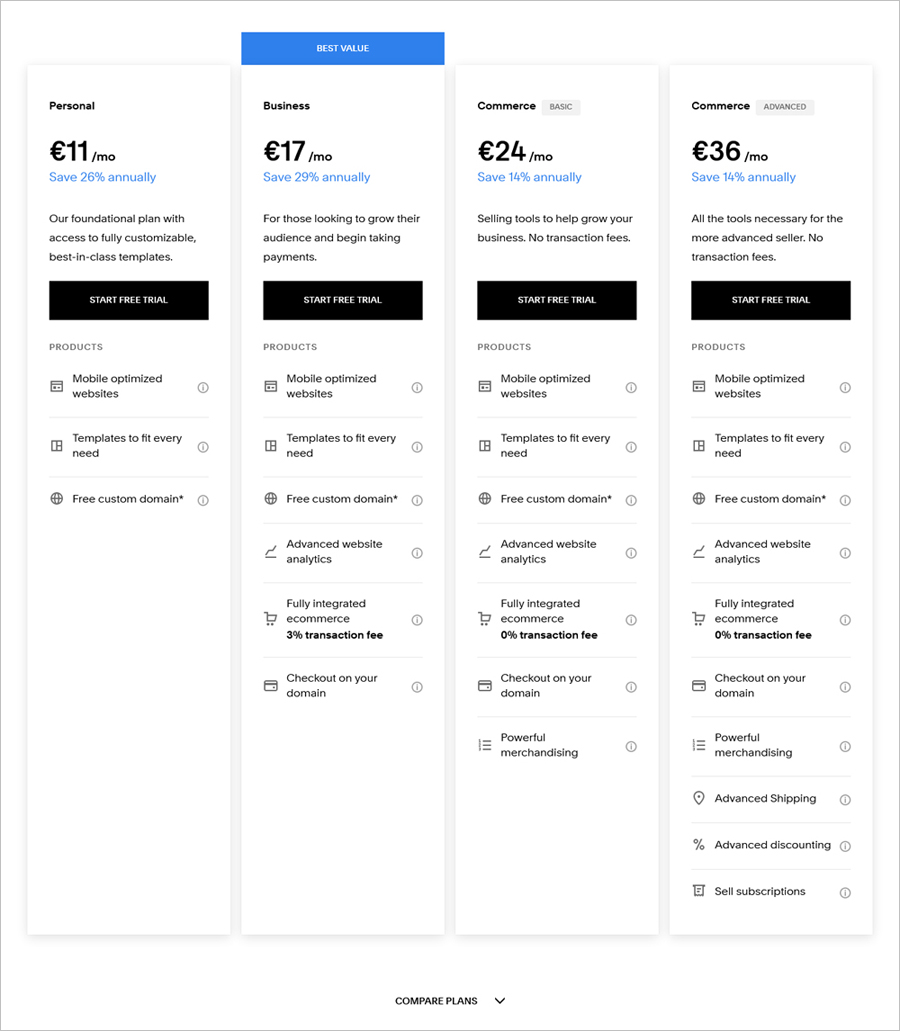
Suqarespace plans
Look for essential ecommerce features like the number of product listings allowed, transaction fees, payment gateways supported, and availability of marketing tools. Additionally, consider the level of customer support and the potential for scalability.
If you're a mompreneur just starting, you might be looking for a cost-effective plan that still covers all your basic ecommerce needs. As your business grows, you can upgrade to a higher plan with more advanced features.
Also, be sure to check all promotions offered by website builders, like the following one from Shopify, allowing you to pay just $1 for the first 3 months of each plan.
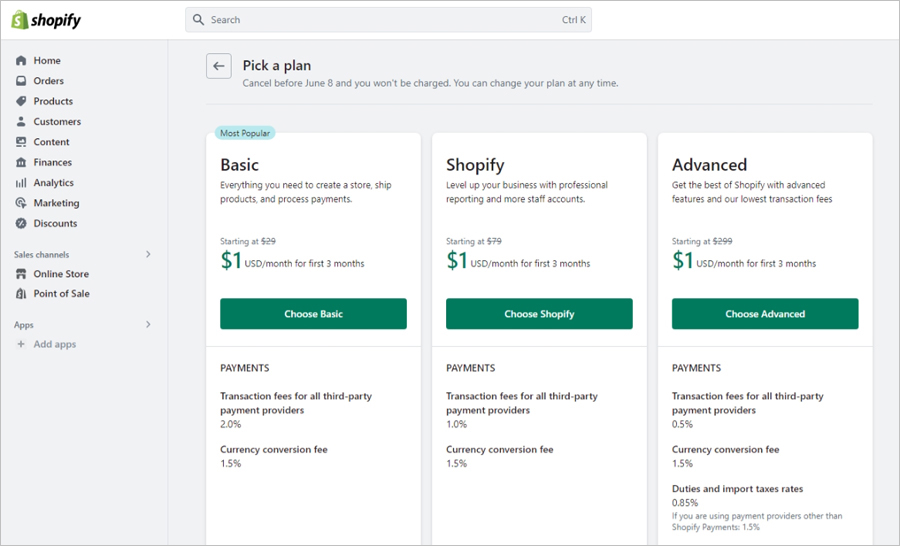
Special offer from Shopify
Remember, the goal is to strike a balance between affordability and functionality. An optimal plan will provide the necessary tools to successfully run and grow your online store without breaking the bank. A well-chosen plan not only supports your current business operations but also lays a sturdy foundation for your future ecommerce ambitions. It's worth noting that most website builders offer trial periods or money-back guarantees, so don't hesitate to experiment and find the plan that fits your business like a glove.
3. Choosing the Right Domain Name
Selecting a domain name is one of the most important decisions you'll make when starting an online store. Your domain name, essentially your website's address, is key to defining your brand's online identity and can have a considerable impact on your business's visibility and credibility. Here's a deeper look at what you need to consider:
- Simplicity and Memorability: Choose a domain name that's short, simple, and easy to remember. A complex name can be hard to spell and remember, which could lead to potential customers forgetting it or ending up on a different site altogether.
- Relevance and Descriptiveness: Your domain name should be related to your business. It could be your brand name, a product you sell, or even a phrase related to your industry. This can help potential customers instantly understand what your business is about when they see your domain name.
- SEO Friendliness: Incorporating keywords related to your business can help improve your search engine ranking, making it easier for customers to find you. But remember, don't force-fit keywords. Natural-sounding names are far more appealing.
- Domain Extension: .com is the most popular and widely recognized domain extension. If it's available for your chosen name, opt for this extension. However, if .com is taken, don't hesitate to explore others like .store, .shop, .co, which can be equally effective if they better fit your brand.
- Avoid Trademark Infringement: Ensure your chosen domain name doesn't infringe on any existing trademarks. This can be checked through an online trademark database. This step is essential to avoid any potential legal issues.
- Future-proof: Think long-term. Is this a name you can see your business using several years down the line? If you decide to expand your product line, will your domain name still be relevant?
- Domain Name Generators: If you're stuck, you can use domain name generators like NameMesh, LeanDomainSearch, or DomainWheel. These tools can help you come up with creative, available domain names based on your keywords.
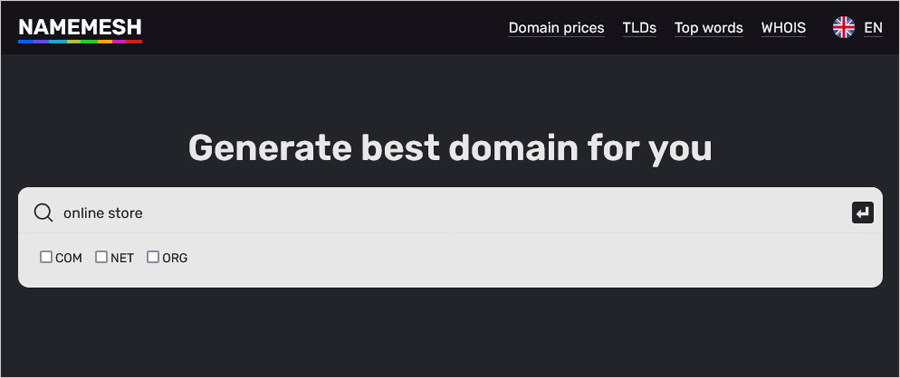
NameMesh.com
Acquiring a domain name from your chosen website builder is a straightforward process, often integrated within the setup phase. Many ecommerce platforms, including Shopify, BigCommerce, Wix, and Squarespace, offer the added benefit of providing a free domain name for the first year when you sign up for their plans. This not only simplifies the setup process but also provides a cost-effective solution for moms venturing into the world of online business. After the first year, you can decide to continue with the service for a nominal annual fee.
Finally, once you've decided on a name, act fast. Domain names get snapped up quickly. You can purchase your domain from domain registrars like Namecheap.com or GoDaddy. Remember, your domain name is a pivotal part of your online brand identity. Spend time brainstorming, do your research, and choose wisely.
4. Choosing the Right Template for Your Online Store
The next step in creating the online store by using a website builder is choosing a proper website template. Choosing the right template, or theme, for your online store can have a significant impact on your business. It not only determines the aesthetics of your website but also influences the user experience and the overall functionality of your store.
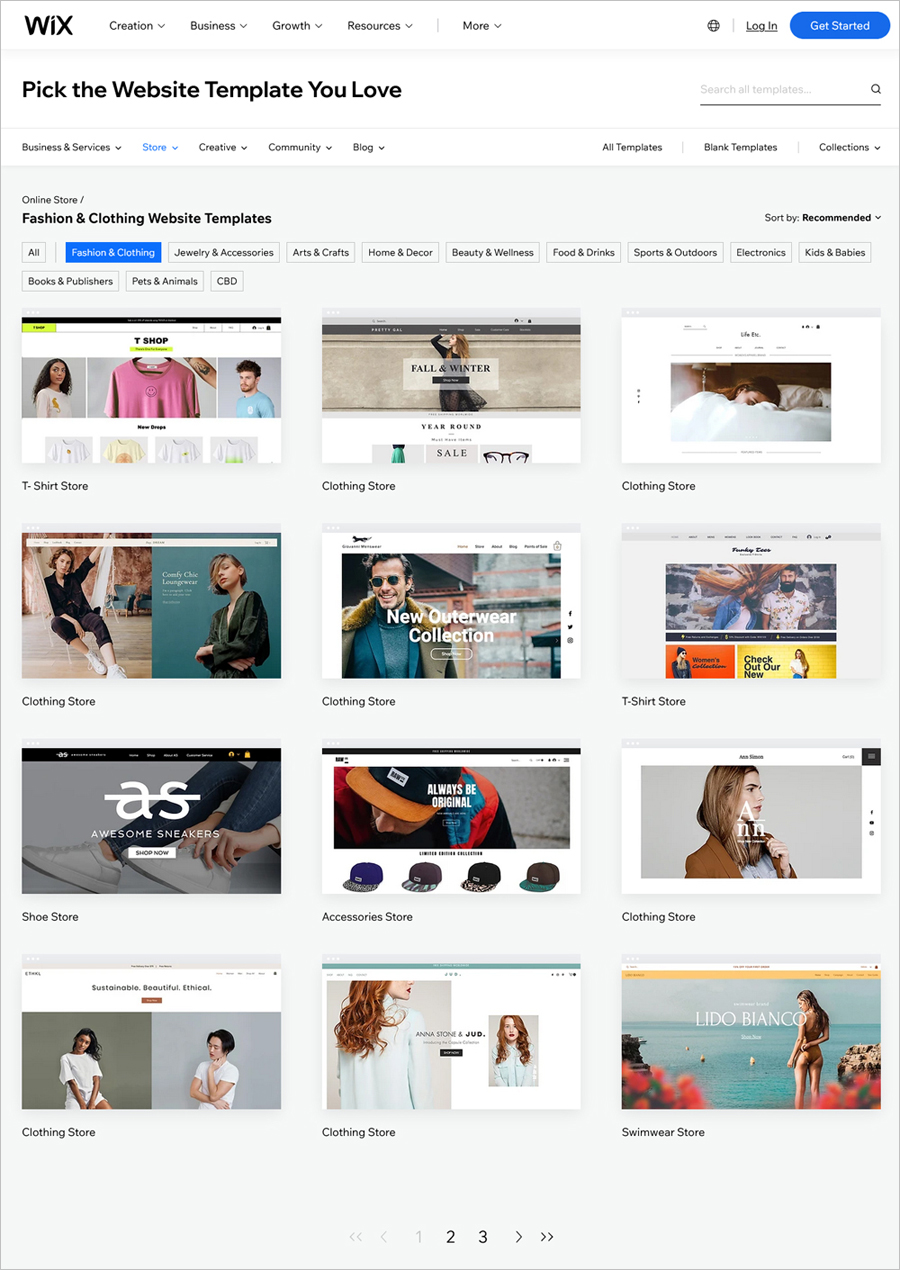
Wix templates collection
And don't forget that it's really important to give it a due attention since it's a pretty hard task to change this template inside ecommerce platform later. It's not just with one click of a mouse. It requires lots of your time and efforts.
Here's how you can make an informed choice:
- Align with Your Brand: Choose a template that aligns with your brand personality and the kind of products you're selling. If you're selling children's products, a vibrant and colorful theme might be suitable. If your focus is on home decor, a sophisticated, clean theme would probably work better.
- User Experience: Prioritize user experience above everything else. This involves clean and intuitive navigation, easy-to-read fonts, clear call-to-action buttons, and a smooth checkout process. The template should also be mobile-friendly, as a significant percentage of online shopping is done on mobile devices.
- Feature-rich: Depending on your business requirements, you might need specific features, such as product zoom, customer reviews, related products, social media icons, etc. Make sure the template you choose supports these features or allows for third-party apps that can provide them.
- Imagery and Product Display: If you're selling products that require high-resolution imagery (like art, furniture, or fashion), select a template designed to showcase large, high-quality photos. Conversely, if your products don't need detailed visuals, a simpler, text-focused layout may suffice.
It's worth noting that while many ecommerce platforms offer free templates, some premium templates come with a cost. Take time to evaluate your needs, explore your options, and test various templates before making your decision. Remember, the right template does not only make your online store visually appealing but also contributes to an efficient, enjoyable shopping experience for your customers.
5. Personalizing Your Online Store
Once you've selected a template for your online store, it's time to customize it to mirror your brand's personality and cater to your business needs. Customization involves tweaking different elements of your store such as the logo, color scheme, typography, product arrangement, navigation, and overall layout. It might also involve integrating additional features such as social media icons, email subscription forms, or customer review sections. The goal here is to make your store uniquely yours and ensure it resonates with your target audience.
6. Adding Products to Your Online Store
Populating your online store with products is the next step in setting up your ecommerce business. Each product listing should be thoughtfully crafted to provide essential details and attract customers. Here's what you need to pay attention to:
- Product Images: High-quality images are non-negotiable. You should ideally provide multiple views of each product, close-ups, and even pictures of the product being used if applicable. Images should be consistent in size and style to maintain a cohesive look across your site. Don't forget to optimize your images for faster load times.
- Product Descriptions: Write clear, concise, and engaging product descriptions that inform customers about the features and benefits of your product. This is also an opportunity to infuse your brand's voice and personality.
- SEO Optimization: Include keywords relevant to your product in your descriptions and meta tags to enhance search engine visibility.
- Pricing: Clearly display the price of each item. If you're offering any discounts, make sure these are easy for customers to see.
- Inventory Management: If your ecommerce platform supports it, maintain up-to-date inventory levels to prevent overselling.
- Shipping Details: Be sure to include information about shipping options, costs, and estimated delivery times. This transparency can help prevent cart abandonment.
- Categories and Filters: Group similar products into categories to facilitate easy navigation. You can also add filters such as price range, size, color, and brand, allowing customers to find the exact product they're looking for.
- Product Reviews and Ratings: If possible, incorporate a section for customer reviews and ratings. This adds social proof and can help drive conversions.
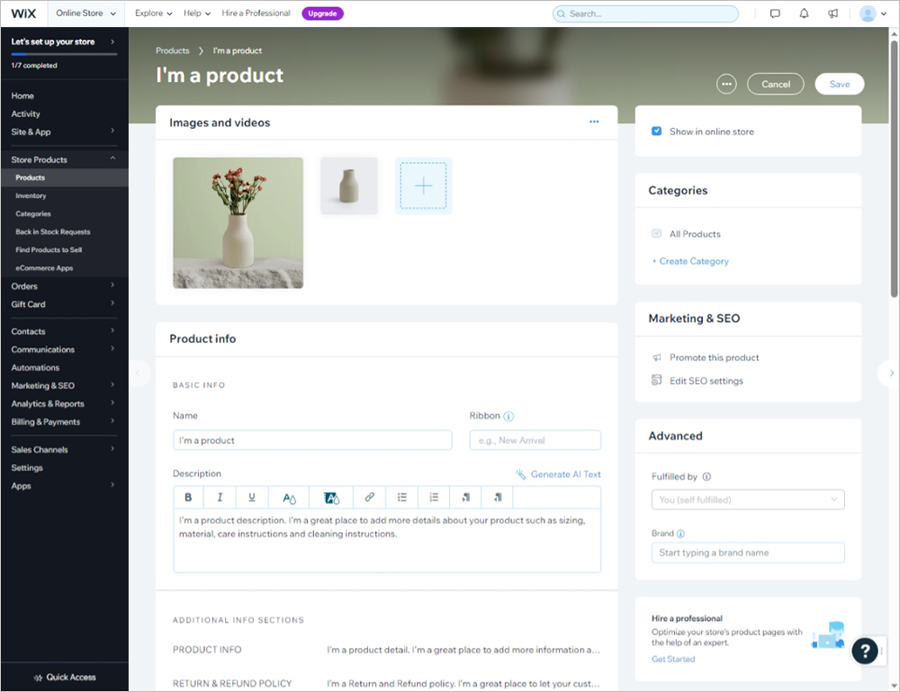
Adding products via WIX dashboard
Remember, each product you add represents your brand. Taking the time to ensure all information is accurate, attractive, and user-friendly can significantly enhance the customer shopping experience, and by extension, your store's success.
7. Setting Up Payment Channels
The payment gateway is the engine that powers the transactions on your online store. It's important to offer various convenient, secure payment methods to cater to different customer preferences. Here are some steps to help you:
- Choose a Secure Payment Gateway: Some popular options include PayPal, Stripe, Square, and Authorize.net. Your ecommerce platform might also have preferred payment gateways.
- Offer Multiple Payment Methods: Give customers the option to pay via credit/debit card, digital wallets (like Apple Pay and Google Wallet), bank transfer, or even cash on delivery, if applicable.
- SSL Certificate: Ensure your site has an SSL certificate, symbolized by 'https' in your URL. This encrypts data and provides assurance to customers that their information is secure.
- Payment Policies: Clearly articulate payment policies including any service charges, tax information, return/refund policy, and any other terms and conditions.
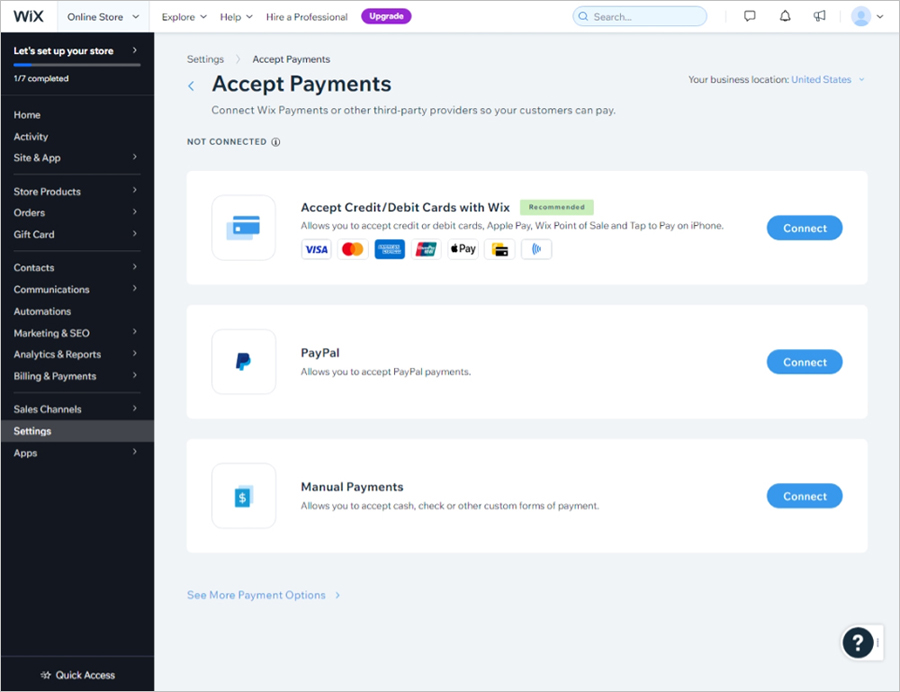
Adding payment methods via WIX dashboard
8. Setting Up Shipping Settings
Shipping is a critical aspect of the customer's online shopping experience and can make or break their relationship with your store. It's important to offer a variety of shipping options and be clear about your shipping policies. Here's what to do:
- Define Your Shipping Zones: Decide where you are willing to ship your products and define these as your shipping zones.
- Choose Your Shipping Methods: Are you offering free shipping, flat-rate shipping, or variable rate shipping based on weight, dimensions, or destination? You might also want to provide expedited shipping options for an additional fee.
- Partner with Reliable Couriers: Align with reliable courier companies like FedEx, UPS, USPS, or DHL. Shopify has a partnership with these carriers and provides a direct connection to them, simplifying the shipping process for store owners. Furthermore, for U.S. based stores, Shopify offers up to 75% discount on shipping rates, making it a cost-effective solution for moms running online businesses.
- Clarify Delivery Timelines: Clearly communicate expected delivery times to manage customer expectations. If delivery times vary based on location, make sure this information is readily available.
- Returns and Exchanges: Detail your policy for returns and exchanges. This includes who pays for return shipping and under what conditions a product can be returned or exchanged.
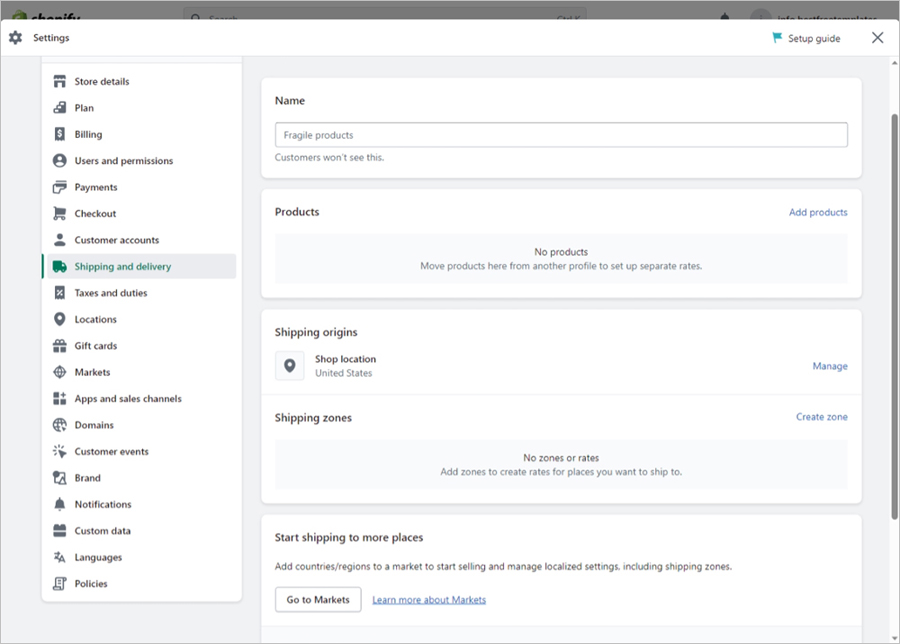
Setting up shipping options via Shopify dashboard
Remember, transparency and convenience in both payment and shipping are key to winning customer trust and loyalty. Always aim to provide a seamless, secure, and pleasant shopping experience, from browsing to product delivery.
9. Testing and Publishing Your Online Store
Before launching your online store, a comprehensive testing phase is vital. This step involves simulating the customer journey to identify any glitches that may hinder the user experience. Start by navigating through the site as if you were a customer, checking product information, adding items to the cart, proceeding through the checkout process, and even making test transactions. It's also crucial to ensure your website is mobile-responsive, as a significant percentage of online shopping occurs on smartphones. Finally, test your site on different browsers (like Chrome, Firefox, Safari) to make sure it displays correctly across all platforms. Address any issues promptly, and remember, a smooth, pleasant shopping experience is key to customer satisfaction and retention.
With the products in place, payment and shipping details set up, and a successful testing phase behind you, it's finally time to launch your online store. Once every element aligns with your business needs and customer expectations, confidently hit that 'Publish' button and launch your mompreneur journey with your own online store.
10. Promoting Your Online Store
Once your online store is up and running, the next vital step is its promotion. You've built a wonderful platform, and it's time for the world to see it. Digital marketing is a vast field, but don't let it overwhelm you. For a mompreneur, it's essential to strategize and find the best fit that suits both your business needs and personal schedule.
Start by leveraging social media channels like Facebook, Instagram, and Pinterest, which are highly effective for product promotion. These platforms also allow you to connect directly with your customer base. Create engaging content, share your product images, tell your brand story, and communicate with your followers to build a loyal community.
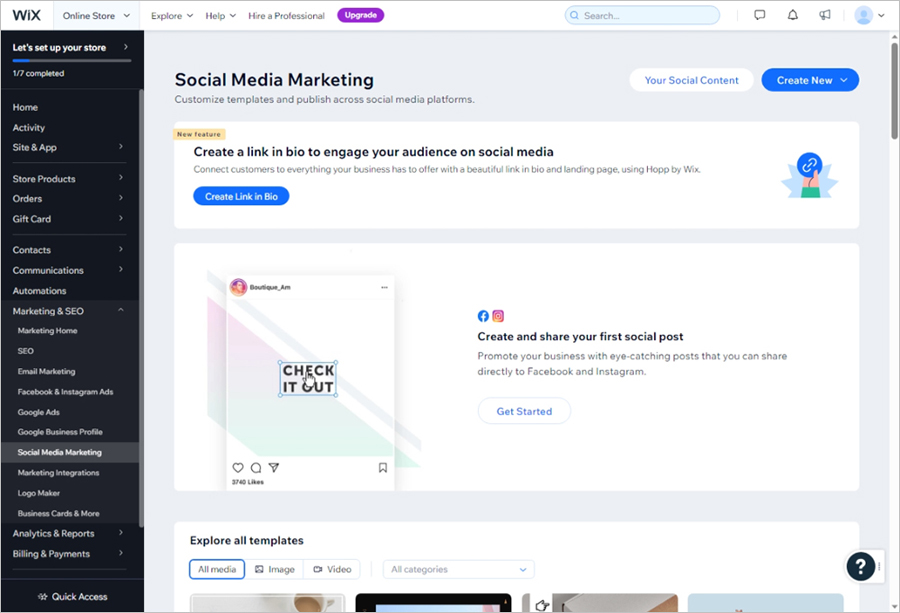
Social marketing in WIx dashboard
Furthermore, consider setting up email marketing campaigns. A well-crafted newsletter can keep your customers informed about new products, sales, or events. Also, it's a great tool for re-engaging customers who haven't made a purchase in a while.
Search engine optimization (SEO) is another crucial aspect to consider. When correctly done, it improves your store's visibility on search engines, driving more organic traffic to your site.
Lastly, consider paid advertising, like Google Ads or social media ads, to reach a broader audience. However, it's important to remember that while these methods can increase visibility rapidly, they also require a budget.
Balancing your mom duties with your entrepreneurial ambitions might seem challenging, but by effectively utilizing these marketing strategies, you can significantly enhance the visibility of your online store and, in turn, boost sales. Remember to continuously learn, adapt, and grow in your marketing efforts as your business evolves.
Congratulations, you're now ready to welcome customers to your ecommerce journey!

Valerie Thorne
Valerie Thorne is a dedicated mother of two, successful author, and entrepreneur. Balancing motherhood with her passion for writing, she has crafted a rich collection of narratives inspired by life's intricacies. Besides writing, Valerie owns an online store featuring handmade goods, showcasing her creativity and entrepreneurial spirit. She embodies modern womanhood, juggling diverse roles effortlessly, and serves as an inspiration for all who strive to turn their passions into success.

Comments (6)
Write a comment. Your email address will not be published.
I recommend using Wordpress- it's a more flexible platform than website builders. There are plenty of free plugins available for wordpress, which really simplifies things.
Reply to Nata Sitkevich
Yes, but it's very slow. WordPress tries to do everything, but doesn't do anything well. I'd vote for a custom solution built on top of a popular framework. It's expensive, but it's worth it.
Reply to Dmitry
I'm not a fan of WP either. What specific custom solution would you recommend for an online store with a wide range of products?
Reply to Kathy Pearson
Thank you for such a detailed guide. It's been really helpful for me.
Reply to Samanta
For setting up an online store, you listed Shopify, BigCommerce, Wix, and Squarespace. Which of these would you recommend for selling natural stone jewelry and accessories in the US? Also, what are your thoughts on Magento? Some web developers I know highly recommend it. Thank you.
Reply to Valerie
Thank you for the insightful guide. If I start online shop on Etsy, can I also create another personal online store on Shopify? Does Etsy prohibit selling on multiple platforms?
Reply to Kathy Pearson